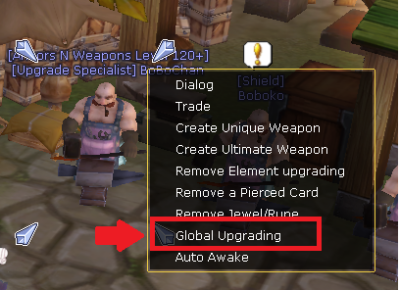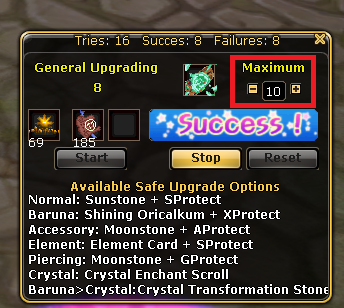Difference between revisions of "Global Upgrading"
m (Global Upgrading) |
|||
| Line 5: | Line 5: | ||
In Insanity Flyff, the Global Upgrading system is an all-in-one upgrade system that does all the upgrades when registered with the right reagent/material. <br> | In Insanity Flyff, the Global Upgrading system is an all-in-one upgrade system that does all the upgrades when registered with the right reagent/material. <br> | ||
[[File:global upgrading preview.gif|500px]] | [[File:global upgrading preview.gif|500px]] | ||
| + | |||
| + | == Global Uprading NPC == | ||
| + | There are also different types of Upgrade Specialist NPCs scattered across the map, but they all share the same feature/system. | ||
| + | |||
| + | {| class="wikitable" | ||
| + | |+ | ||
| + | | [[File:Gen-Upgrade4.gif|375px]] | ||
| + | || [[File:different npc.gif|400px]] | ||
| + | || [[File:different npc 2.gif|400px]] | ||
| + | |} | ||
== How To Use Global Upgrading? == | == How To Use Global Upgrading? == | ||
| Line 28: | Line 38: | ||
* You can also check the upgrading stats on the top part of the global upgrading system. | * You can also check the upgrading stats on the top part of the global upgrading system. | ||
|| [[File:global upgrading IU 4.PNG|400px]] | || [[File:global upgrading IU 4.PNG|400px]] | ||
| − | |||
| − | |||
| − | |||
| − | |||
| − | |||
| − | |||
| − | |||
| − | |||
| − | |||
| − | |||
|} | |} | ||
Revision as of 04:04, 18 April 2025
Item Upgrading Just Got Easier! Gone are the days of tedious clicks and endless repetition. With the new One-Click Upgrade System, enhancing your gear is smoother than ever! Simply place any upgradable item alongside the required materials, set your desired upgrade level, and hit Start. Then sit back, relax, and let the magic happen — your item will auto-upgrade all the way to your chosen level, no further input needed! Forge your power with ease — the path to greatness has never been this convenient.
Global Upgrading Preview
In Insanity Flyff, the Global Upgrading system is an all-in-one upgrade system that does all the upgrades when registered with the right reagent/material.
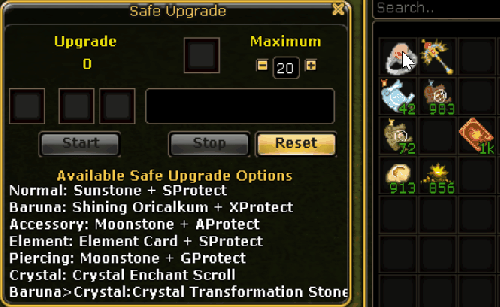
Global Uprading NPC
There are also different types of Upgrade Specialist NPCs scattered across the map, but they all share the same feature/system.
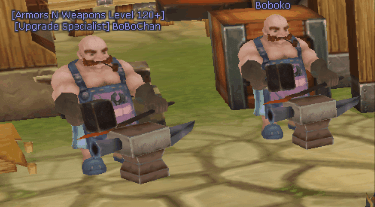
|
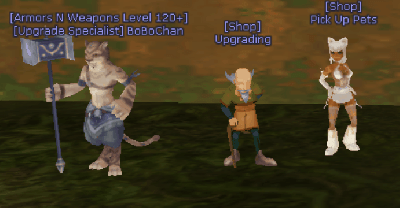
|
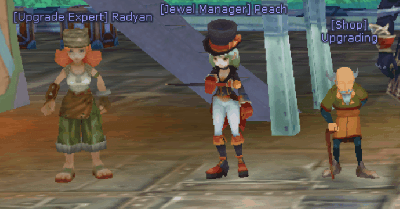
|