Difference between revisions of "Recycling"
Jump to navigation
Jump to search
(Recycling) |
(Recycling) |
||
| Line 1: | Line 1: | ||
| − | Certain items can now be recycled to obtain materials used in crafting. Items eligible for recycling will display a Recycle Tooltip indicating their recyclability. | + | Certain items can now be recycled to obtain materials used in crafting. Items eligible for recycling will display a Recycle Tooltip indicating their recyclability.<br> |
| − | <br> | + | Recycled materials can be used in various crafting recipes, encouraging players to make use of unwanted or surplus gear and items.<br> |
| − | Recycled materials can be used in various crafting recipes, encouraging players to make use of unwanted or surplus gear and items. | + | [[File:ProTooltip.png|250px]] |
| − | <br> | ||
==Recycling Scroll== | ==Recycling Scroll== | ||
To perform the recycling process, you will need a Recycling Scroll. This consumable item is required each time you recycle an item and can typically be obtained through the following: | To perform the recycling process, you will need a Recycling Scroll. This consumable item is required each time you recycle an item and can typically be obtained through the following: | ||
| − | + | *'''Crafting''': Reach Artisan Profession Level 16 and craft the Recycling Scroll yourself. | |
| − | [[File:artisan recycle scroll.PNG| | + | [[File:artisan recycle scroll.PNG|300px]] |
| − | + | *'''Player Vending''': Purchase the scroll from other players who have crafted and are selling it through the shop finder or by finding vendors on Saint Morning Town. | |
[[File:recycling scroll shop finder.PNG|400px]] | [[File:recycling scroll shop finder.PNG|400px]] | ||
| − | + | *'''Insanity Shop''': Buy directly from the Item Mall. | |
[[File:recycling scroll item shop.PNG|400px]] | [[File:recycling scroll item shop.PNG|400px]] | ||
| + | ==Recycling Process== | ||
| + | Once an eligible item is recycled, you will receive crafting materials. The type and quantity of materials gained are chance-based, meaning results may vary depending on your luck. | ||
| + | #Right-click or double-click the Recycling Scroll in your inventory. | ||
| + | #Click on the item you wish to recycle. | ||
| + | #The item will be consumed, and you'll immediately receive a random crafting material. | ||
| + | {| class="wikitable" | ||
| + | |+ | ||
| + | |- | ||
| + | | [[File:recycle 1.PNG|230px]] | ||
| + | || [[File:recycle 2.PNG|400px]] | ||
| + | |} | ||
Latest revision as of 04:32, 9 May 2025
Certain items can now be recycled to obtain materials used in crafting. Items eligible for recycling will display a Recycle Tooltip indicating their recyclability.
Recycled materials can be used in various crafting recipes, encouraging players to make use of unwanted or surplus gear and items.
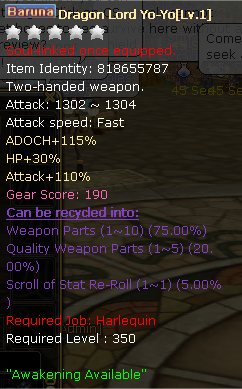
Recycling Scroll
To perform the recycling process, you will need a Recycling Scroll. This consumable item is required each time you recycle an item and can typically be obtained through the following:
- Crafting: Reach Artisan Profession Level 16 and craft the Recycling Scroll yourself.
- Player Vending: Purchase the scroll from other players who have crafted and are selling it through the shop finder or by finding vendors on Saint Morning Town.
- Insanity Shop: Buy directly from the Item Mall.
Recycling Process
Once an eligible item is recycled, you will receive crafting materials. The type and quantity of materials gained are chance-based, meaning results may vary depending on your luck.
- Right-click or double-click the Recycling Scroll in your inventory.
- Click on the item you wish to recycle.
- The item will be consumed, and you'll immediately receive a random crafting material.

|
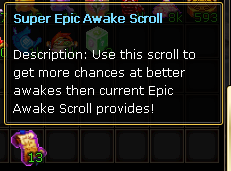
|


