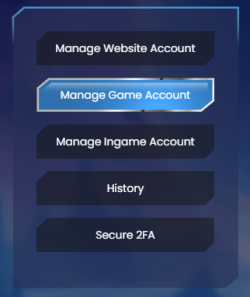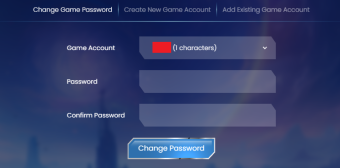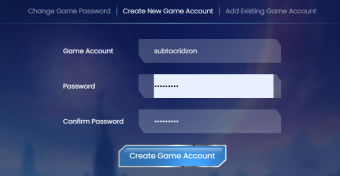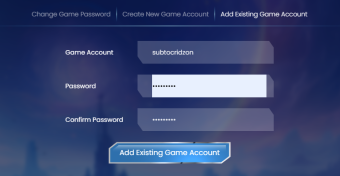Manage Game Accounts
Jump to navigation
Jump to search
I want to change my ingame password
This is the first section you will see when you enter Manage Game Accounts
- Select a game account
- Write a new password
- Rewrite the new password
- Click change password
You are now able to log in to your ingame account and can instantly use the new password.
I want to create a new ingame account
This is the second section you will see when you enter Manage Game Accounts
- Write down your username, you will use this username to log in to the game.
- Write a password, save this password somewhere so you won't forget it. NEVER share your password.
- Rewrite your password.
You successfully created an in-game account, you can log in to the game now!
I want to add an existing account
This is the third section you will see when you enter Manage Game Accounts
Do you already have an in-game account that is NOT linked to a website account? Follow these steps:
- Fill in the existing game account
- Write your password
- Rewrite your password
You successfully added your in-game account to your website account, You can now manage this account from the website!